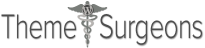WordPress plugin recommendations based entirely on referral fees are not always legitimate.
WordPress plugin recommendations can be downright worthless. Sounds harsh, I know. But how many times have you performed a Google search looking for solid plugin recommendations, only to end up on a site where it’s obvious that the reviewer was making money to recommend the “best” plugin? You know the kind. That top five, or seven, or ten WordPress plugins post that always end up recommending the premium plugin with the referral link. Some “reviewers” do nothing but write full time on what I call the recommend-for-fee articles, better known as WordPress plugin referral sites.
There is nothing wrong with trying to make money off referrals, and there some out there that really stand behind their fee-for-recommended choices, but the conflict of interest is hard to ignore. I just don’t trust that I’m really getting an honest evaluation under that scheme. So I thought I would offer up my own WordPress plugin recommendations that I don’t get paid to make:
Updraft Plus Backup, Restore, and Cloning Plugin
As far as I am concerned, Updraft Plus (with the premium extensions option) is the absolute best backup, restore, and cloning plugin available right now. You can use it to schedule automatic backups for not only your WordPress site files and data, but even folders and database tables that are not WordPress. You can encrypt your data backups, and upload your backup sets to your favorite Cloud storage service, or just about any other storage location you can think of. Restoring or migrating a WordPress site is just as easy. The plugin author is a real professional and a great guy to deal with, and I have never had a single backup failure caused by the plugin. At 400+ thousand active installations, this is a great choice for serious backup security and peace of mind.
Free version: https://wordpress.org/plugins/updraftplus/
Premium version: https://updraftplus.com/
Caldera Forms
While Gravity Forms may be the more established form solution plugin for WordPress, there is another contender out there that is a real gem. And that gem is Caldera Forms. Caldera has a wonderfully rich feature set for creating dynamic forms, from very basic to quite advanced. It includes a great drag-and-drop interface for building out and editing your forms, solid filters, and Bootstrap for responsive presentation. Best of all, the plugin is free. And if you need extended functionality, like addons for payment processors (Stripe and PayPal) or subscription management (such as MailChimp), they can be had for a very reasonable price. Great support and a committed duo of developers round out reasons why Caldera Forms is a fine choice.
Free version: https://wordpress.org/plugins/caldera-forms/
WP SpamShield Anti-Spam
If you have been down the comment SPAM road with WordPress, you already know what a complete pain it can be. And there are a plethora of options out there, from Akismet to Captcha. But I have not found anything yet that has the total coverage and full-featured SPAM defenses that WP SpamShield brings to the table. It covers comments, logins, Gravity Forms forms, you name it. And it protects your site against SPAM extremely well behind the scenes. Get this plugin. You’ll sleep better.
https://codecanyon.net/item/wpspamshield/21067720
Wordfence Security
If you are running any web site today, you need to be concerned about security. And of all of the plugins I have tested, Wordfence is by far the best. There are others out there, but none do as much out of the box as Wordfence does to protect your site from malware, SPAM, and the whole host of other attacks. The free version of Wordfence is very powerful, but you will want to spend a few extra dollars and get a premium license to truly take advantage of all of the defenses this plugin and service offers. The one thing you need to be aware of is that if you are running your site on a super-cheap, under-resourced hosting service, you may run into problems with memory usage. But that is not the fault of the plugin. That’s your fault for expecting Champagne on a Budweiser hosting budget. I run Wordfence premium on scores of client sites with no problems at all, and it has done a stellar job protecting them.
Free version: https://wordpress.org/plugins/wordfence/
Premium version: https://www.wordfence.com/
A few words of wisdom about using plugins
The best advice I can give about plugins:
- Use as few as possible to get the functionality you absolutely need. More is not better when it comes to plugins.
- When possible, always test plugins on a staging site before you install them on your live site. That way if something goes wrong—and sometimes it does—you can catch it there and not break your live site. Make regular backups of your live site so you can revert back if something goes wrong. Eventually, you’ll be sorry if you don’t.
- Use plugins that get good reviews, but be careful not to judge plugins because of one star reviews alone. One star reviews often are left by people who did not use the plugin properly, have loaded their site down with tons of other plugins, or experienced a problem that was really not the fault of the plugin author. Moreover, some people are just jerks.
- Do pay attention to the number of active installations. A high number usually means an active and well maintained plugin. However, new plugins are often well worth trying because they leverage innovative coding methods.
- Respectfully engage the plugin author when you need help. Good ones respond in a reasonable time and want to help solve problems. Bad ones don’t respond for lengthy periods, and tend to be dismissive. If you run into the latter, move on.
- Don’t use plugins that have not been regularly updated and maintained. They often won’t work correctly and may well break your site.
- Finally, if you use a free plugin, and you benefit from it, donate back to the plugin author. A lot of plugin developers spend inordinate amounts of time on these things. It really shouldn’t be too much to expect people who take advantage of that work to drop $10.00 or $20.00 or more every once in a while to say thank you. As someone who has been down that road, I can tell you it goes a long way to keeping the developer motivated to keep working on it.
I’d love to get your feedback. So, please leave a comment and give us one of your WordPress plugin recommendations (as long as your not getting paid to promote it). As always, best to you and yours.